
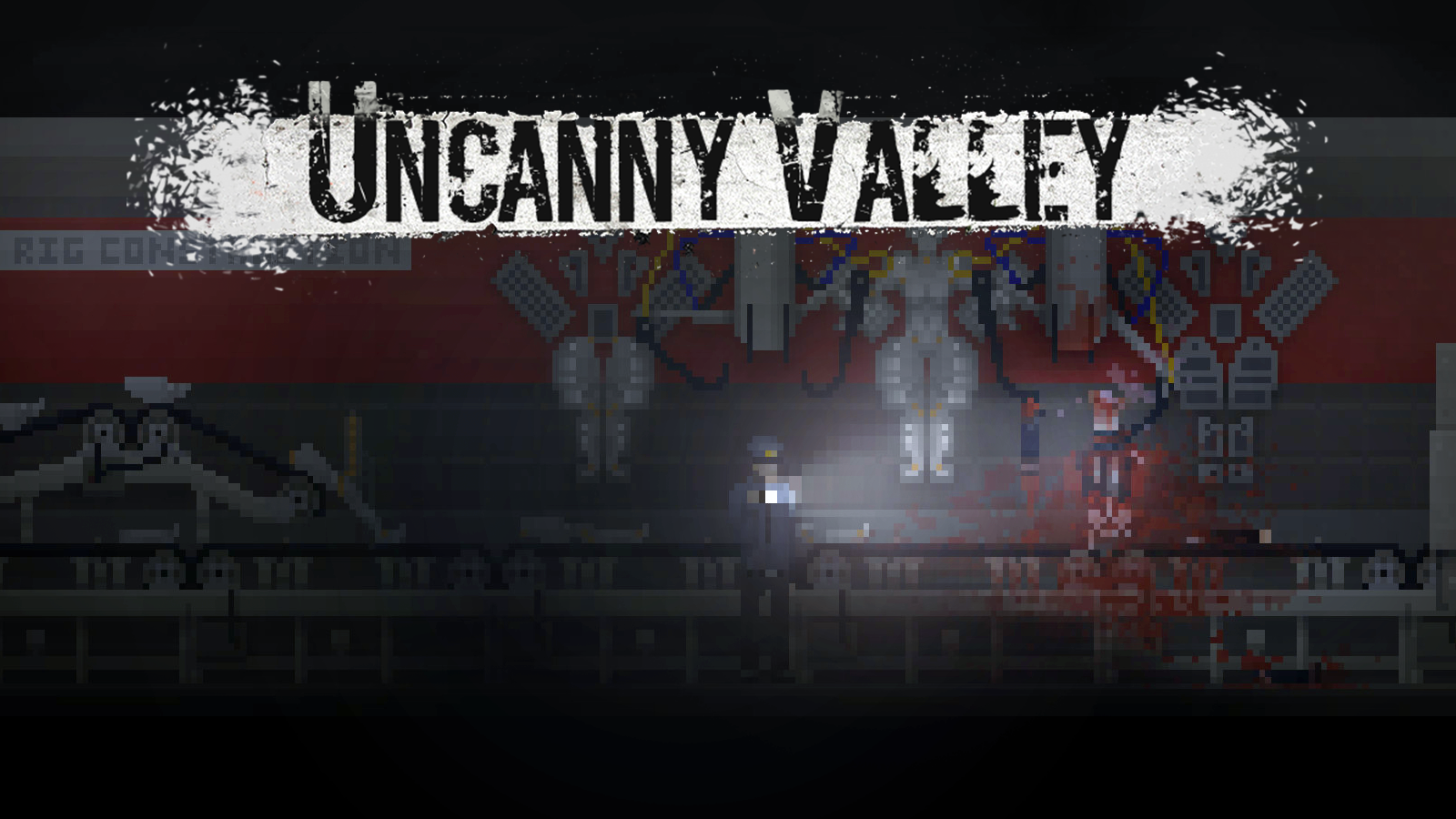
- #MASTER REBOOT PS OCTOBER HOW TO#
- #MASTER REBOOT PS OCTOBER DRIVERS#
- #MASTER REBOOT PS OCTOBER ANDROID#
- #MASTER REBOOT PS OCTOBER SOFTWARE#
- #MASTER REBOOT PS OCTOBER PC#
Once the process is completed, you need to disconnect your device from the PC and turn off your device. You can type in the number or alphabet that shows the operation that it performs and just press Enter. If the connection is successful, you can go ahead and use any feature listed on the command prompt using the tool. To do that, in the command prompt window type 1 and hit Enter. Now, you need to check the connection between the device and the PC. Connect your device to the PC via a USB cable. Then press the Power + Volume Down button together. #MASTER REBOOT PS OCTOBER ANDROID#
To enter the Fastboot mode, firstly turn OFF your Android device.Now, you need to boot into the Fastboot mode on your Android device.You will notice that a command prompt with a list of operations that the tool can perform will open, just like the image shown below.Once that is done, run the “ Android Fastboot Reset Tool V1.2.exe” as an administrator.
 Download the Android Fastboot Reset Tool on your PC and extract it.
Download the Android Fastboot Reset Tool on your PC and extract it. #MASTER REBOOT PS OCTOBER DRIVERS#
Firstly, make sure to download the USB drivers compatible with your smartphone on your PC. That’s It! You can open the tool by clicking on the Android Fastboot. Once you are done with the extraction, you will see a list of files like below. Once you have downloaded the file, extract the zip file. Download the Android Fastboot Tool from the download section above. GetDroidTips or the Author will not be responsible for any damage caused to your device while using this tool. Moreover, sometimes it bricks the device if the procedure is not followed correctly. Use this tool at your own risk, as unlocking the bootloader can void the warranty of your device. While this tool also removes HTC FRP, Micromax FRP, Yuforia FRP, Remove Lenovo FRP, Remove Xiaomi FRP, Remove Moto FRP, etc. It has easy to use interface that both the noob and advanced users can play with the functionalities. The Android Fastboot Reset Tool is a very useful and simple yet powerful tool that lets you bypass the factory reset protection lock from any Android devices like Qualcomm, MediaTek, Spreadtrum, etc. #MASTER REBOOT PS OCTOBER HOW TO#
How To Install the Android Fastboot Tool on Windows PCĭownload Android Fastboot Reset Tool v1.2 īefore heading straight into how to download the Android Fastboot tool, let us first gain information on what is the Android Fastboot Reset Tool? and what are the features of the Android Fastboot tool? What is the Android Fastboot Reset Tool?. Features of Android Fastboot Reset Tool v1.2. What is the Android Fastboot Reset Tool?. Download Android Fastboot Reset Tool v1.2. So, without any further ado, let us get straight into the article itself In this guide, we will show you how to download Android Fastboot Reset Tool v1.2. Well, the Android Fastboot Reset Tool v1.2 is a command prompt tool via which you can use it to perform various tasks on your Android device. Today we have the latest version of the Android Fastboot Reset Tool v1.2. However, Google’s new FRP Lock protection ensures device ownership after a factory reset, and users may have to enter the valid and previously used Google Account credentials to unlock it. 
#MASTER REBOOT PS OCTOBER SOFTWARE#
But due to the software glitch or performance issues, or any other bug, some of the users may perform a factory reset on their devices in order to fix all the software glitches or even network issues. The customization lovers always prefer Android over iOS or any other mobile OS. And don't blink.From visual changes to system improvements to app customizations to flashing third-party files, etc., everything is possible on Android only. a Weeping Angel? Seriously, watch that video closely. It's horror in a freaky neon world, with simple 3D graphics and. Master Reboot is heading to PS3 in February, after launching on Steam in October. There are certain levels where you catch glimpses of things: shadows, movement out of the corner of your eye, and there are always undertones of something not quite being right." With Master Reboot, we wanted to invoke an uneasiness for the player, a haunting quality as you journeyed through the game. "It's up to you to explore, solve puzzles and try to piece together your life and death. "The game starts with you being uploaded to the Soul Cloud, but something has gone wrong and you wake up on a beach not knowing who or where you are," Wales Interactive Assistant Community Manager David Banner writes. Wales Interactive offers an answer to one of the oldest questions to ever boggle mankind's mind: What happens when we die? In the futuristic, simplistic, sci-fi world of Master Reboot, a person buys an island in the Soul Cloud, and when he dies the data of his consciousness and memories are transported to the cloud.


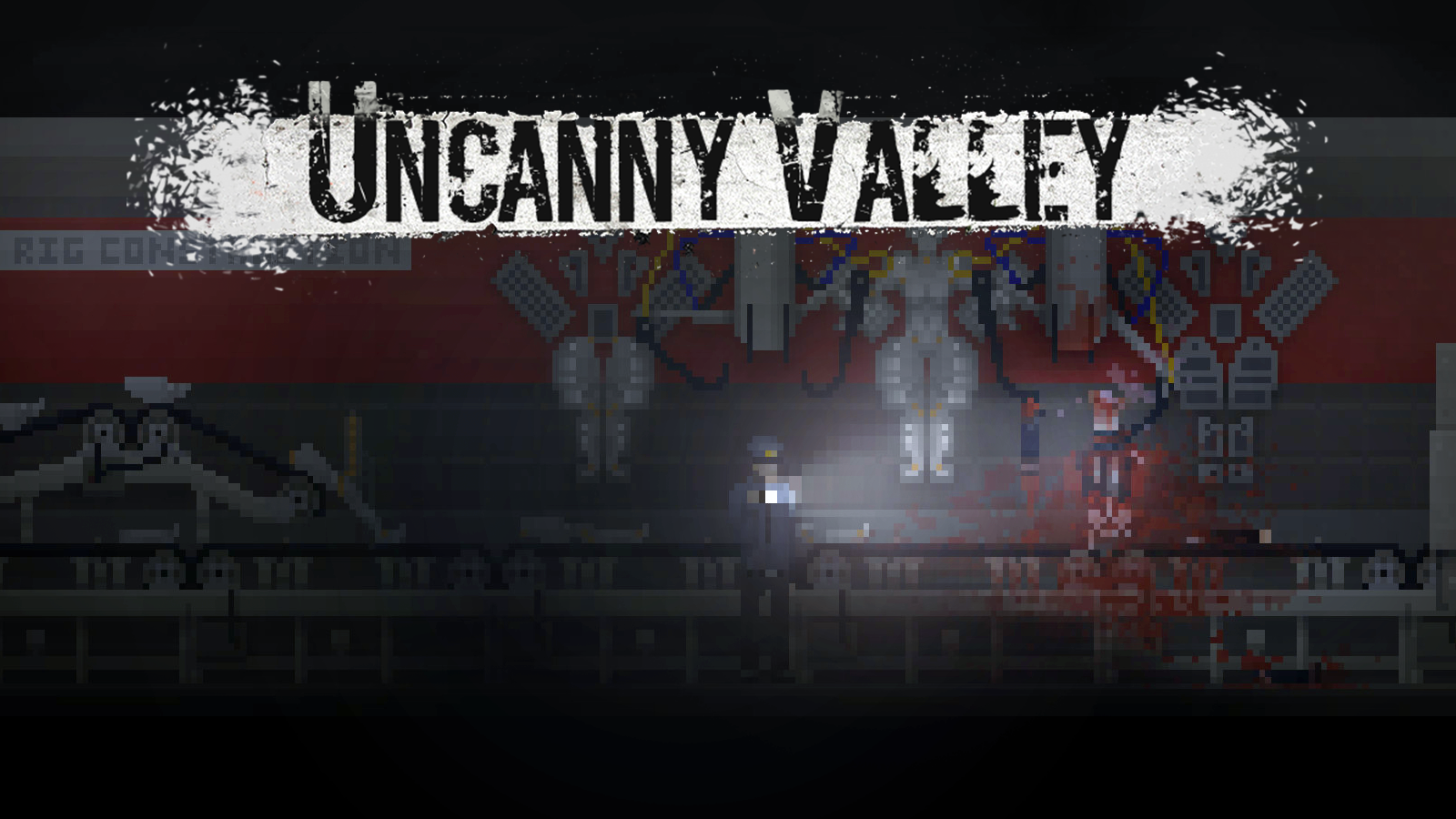




 0 kommentar(er)
0 kommentar(er)
